Performers - Marketing: Selling iTunes and Amazon Merchandise on Stageit
Selling albums hosted on iTunes or Amazon on your Merch Store
If you have albums or songs available on iTunes and/or Amazon, you can sell them on your show page or your performer profile. Here's how:
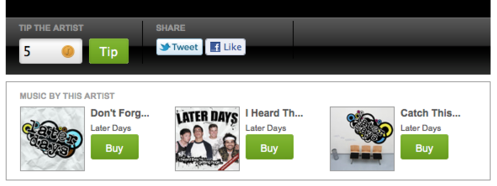
To sell items on your show page (maximum 3 items per show):
By default, merchandise you have uploaded to your profile will automatically be added to future show pages. You can add or change that merchandise for a specific show by following these steps:
- When you create a show, click on the Additional Options link, then click on Merch Store. You will see the following:
• For iTunes : select an 'Album Link' or 'Song Link' and copy the 'Direct Link'
• For Amazon : copy the url
- Copy the appropriate URLs and paste into the merchandise field on the performance editor.
- Paste the URL into the field. You will see a preview of the album art appear.
- Make sure to click Save at the bottom of the performance editor.
- Fans will be able to follow the links to buy your music before and during the show!
To sell items on your artist profile (unlimited number of items can be hosted):
By default, no more than three of these these items will randomly propagate into the next show you create. This can be changed for any performance by following the above steps. To add merchandise to your profile, lease follow the below steps:
- From the Your Account drop down menu, click Settings.
- At the bottom of the page, you will see a section titled Merch Store with the following information:
• For iTunes : select an 'Album Link' or 'Song Link' and copy the 'Direct Link'
• For Amazon : copy the url
- Copy the appropriate URLs and paste into the merchandise field on the performance editor.
- Paste the URL into the field. You will see a preview of the album art appear.
- Make sure to click Save at the bottom of the profile settings page.
- Fans will be able to follow the links to buy your music on your profile, whether you have a show scheduled or not.
Post is closed for comments.
Comments
0 comments